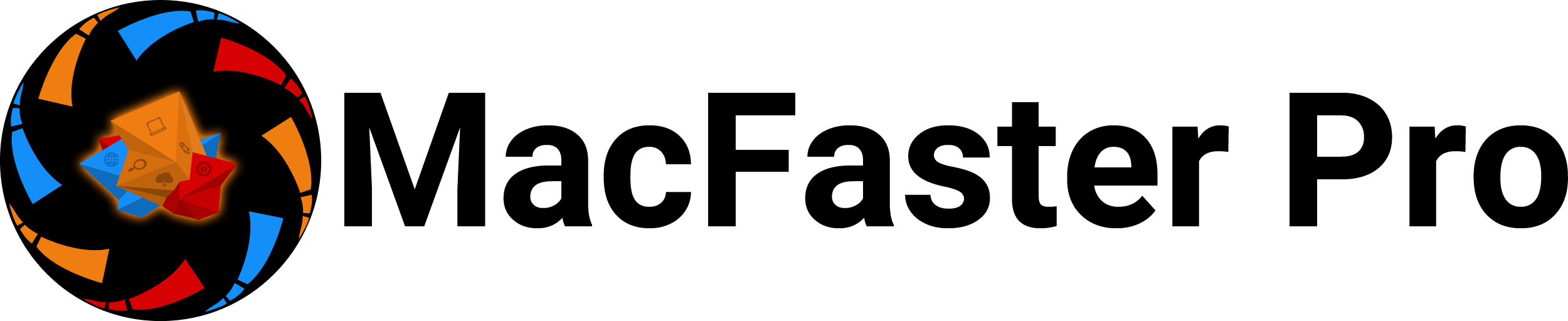After you have installed the program, Macfaster Pro start scan automatically. if you need to rescan , Click on “Start Rescan” button at the right corner of the main screen of Macfaster Pro. Alternatively, click on “System Status” option in the left panel and click on “Start Scan” to start scanning.
How to use Macfaster Pro?
What items does Junk Scan feature cleans?
After the scan is complete, click on “Clean Now” button to fix all the issues on your system. This will help to free some valuable space from the hard drive acording to the scanned files.
How does Privacy Scan fix vulnerabilities on my Mac?
On the main screen, tap on Internet Privacy Scan option which offers a one-stop way to mitigate common privacy concerns. By analyzing and destroying internet information that track your usage & your online movements. It targets potential privacy invaders and clean cookies, web storage, DOM storage to protect your data from prying eyes.
What does Internet Privacy do?
Internet Privacy allows you to instantly remove browsing history along with other online and offline activity traces. Also, you can clean up the browsing history as far back as you’d like, whether it’s just today’s, last week’s, or even last year’s. Wipe your digital footprints from your Mac with Internet Privacy.
What exactly does Trash Cleaner do?
The Trash Cleaner module helps you empty all the files which were moved to trash. It is important to note that it cleans only those files which do not require special permissions.
Which operating system is Macfaster Pro compatible with?
Macfaster Pro supports macOS Big Sur, Catalina 10.15, Mojave 10.14, macOS 10.13 High Sierra,macOS 10.12 Sierra and El Capitan 10.11
Do all the features work in the paid version?
Yes, you can use all the features in the paid version. You do not have to pay extra to unlock any functionality. This is a subscription bases application where you can subscribe the Macfaster Pro as needed like 1 month’s, 6 Months and 12 months.
For any queries regarding our products, Feel free to contact us at [email protected]