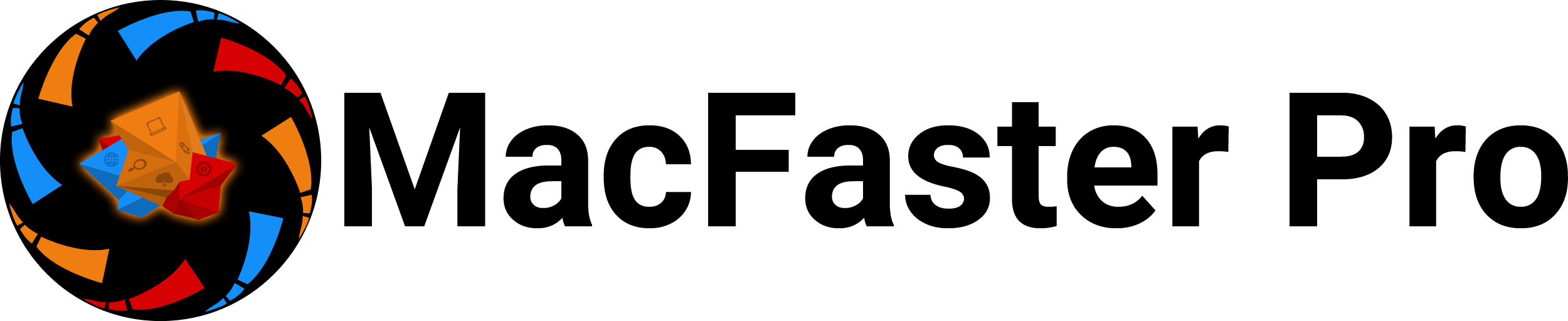What is a cookie?
A cookie is a small text file that is placed on your hard drive by a web page server. Cookies contain information that can later be read by a web server in the domain that issued the cookie to you. Some of the cookies will only be used if you use certain features or select certain preferences, and some cookies are essential to the Site, Software, and/or Services, and will always be used. Web beacons, tags, and scripts may be used in the Site or in emails to help us deliver cookies and count visits, understand usage and campaign effectiveness, and determine whether an email has been opened and acted upon.
We may receive reports based on the use of these technologies by our service/analytics providers (for example, Google Analytics) on an individual and aggregated basis.
Why does MacFaster Pro use cookies?
MacFaster Pro and our marketing partners, affiliates, and analytics or service providers use cookies and other technologies to ensure everyone who uses the Site, Software, and/or Services has the best possible experience. For example, when you use our Site, we may place a number of cookies in your browser. We use these cookies to enable us to hold session information as you navigate from page to page within the Site, improve your experience, and track and analyze usage and other statistical information. If you elect not to activate the cookie or to later disable cookies, you may still visit our Site, and use our Software or Services, but your ability to use some features or areas of those offerings may be limited.
How to disable cookies
You can generally activate or later deactivate the use of cookies through a functionality built into your web browser. To learn more about how to control cookie settings through your browser:
1 Click here to learn more about managing cookie settings in Mozilla Firefox;
2 Click here to learn more about managing cookie settings in Google Chrome;
3 Click here to learn more about managing cookie settings in Microsoft Internet Explorer;
4 Click here to learn more about managing cookie settings in Safari;
5 Click here to learn more about managing cookie settings in Microsoft Edge.
If you want to learn more about cookies or how to control, disable, or delete them, please visit www.allaboutcookies.org for detailed guidance. In addition, certain third-party advertising networks, including Google, permit users to opt out of or customize preferences associated with your Internet browsing. To learn more about this feature from Google, click here.
Cookies subject to change
The content of this Policy is for your general information and use only. You acknowledge that this information may contain inaccuracies or errors and is subject to change, and we expressly exclude liability for any such inaccuracies or errors to the fullest extent permitted by law.
Updating this Policy
If there are any material changes to this Policy, you will be notified by the posting of a prominent notice on our Site prior to the change becoming effective. We encourage you to periodically review this page for the latest information on the Policy. Your continued use of the Site, Software, and/or Services constitutes your agreement to be bound by such changes to this Policy. Your only remedy, if you do not accept the terms of this Policy, is to discontinue use of and access to the Site, Software, and/or Services.
Contact us
If you have any questions regarding this Policy or how MacFaster Pro uses cookies, you may contact us by submitting a help desk request here or by e-mailing: [email protected]
Total Download
Pro Clients
Business Countries
Extra protection for Mac
Now you’re able to control your Mac and clean all junk items and get rid off with Macfaster Pro.